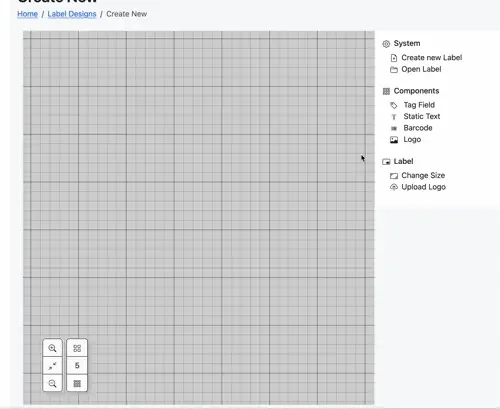Label Designer: Build Fully Customizable RFID Tags
We're excited to announce a powerful new feature now available in RFIDLinked: the Label Designer — a visual design tool that lets you create fully customizable RFID label layouts with ease.
Whether you’re printing labels to track serialized assets, manage inventory, or ship retail products, your tags do more than carry data - they’re an extension of your Company. With our new Label Designer, you have full control over how your tags look, what data they include, and how they connect to your brand.
What Is the Label Designer?
The Label Designer is a WYSIWYG (What You See Is What You Get) interface for building custom label layouts used when printing RFID tags. It's designed for flexibility and precision — letting you arrange text, barcodes, QR codes, and logos directly on your label, all while dynamically linking content to the RFID data being encoded in the tags.
RFID tags are only as useful as the information they expose — and the Label Designer lets you do just that. Whether you're printing thousands of tags with unique product data, or a handful with serial numbers and company branding, the Label Designer helps you:
Visualize your data: Show dynamic fields like product names, serial numbers, or custom values pulled directly from the tag.
Add machine-readable barcodes: Embed 1D barcodes or QR codes linked to live data for fast scanning.
Brand your labels: Drop in your company logo or include industry-standard symbols like EPC or RFID compliance marks.
Tailor for any format: Support for labels ranging from 20mm to 102mm wide and up to 102mm tall.
What You Can Do
With the Label Designer, you can build labels that include:
Dynamic Text Fields Add text that updates per tag, like product names, SKUs, or serial numbers.
Static Text Include fixed elements such as your website URL or a “Made in America” label.
Barcodes & QR Codes Encode tag data into scannable formats, automatically optimized for the data type.
Logos Choose from built-in industry logos or upload your own for a fully branded label
And because everything is visual, there’s no need to learn ZPL programming or guess what your printed tag will look like. You’ll see it in real time as you build it.
Available Now
The Label Designer is now available to all RFIDLinked users. Start from a template or build your label from scratch - either way, you’ll be printing smarter, more personalized RFID tags in no time.
If you're already using RFIDLinked, the Label Designer is waiting for you in your next label setup.
If you're not yet a customer - now’s a great time to see how RFIDLinked can simplify and streamline your entire tagging workflow.
Ready to design your perfect RFID tag?
Log in now and give the Label Designer a try.
Or get in touch if you’d like a personalized demo.